3 min read
Import Excel file into Microsoft Project for the Web
For project managers who have been managing their projects with Microsoft Excel, Microsoft now offers a very simple...
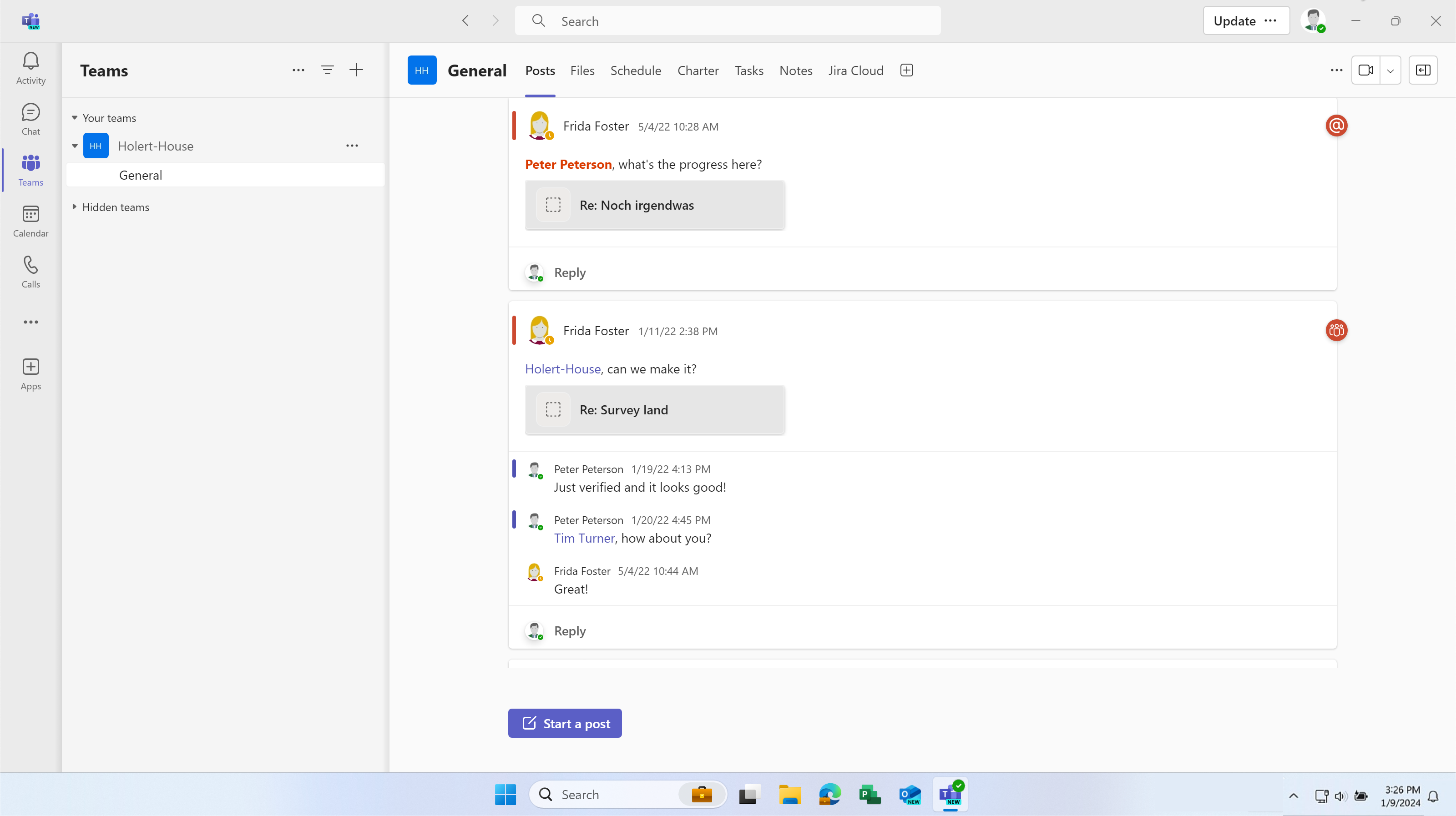
As a project manager, you work with Microsoft Project and your team cannot access your project plan. Do you print out the project plan on paper or create a PDF and send it by e-mail? The moment you send the plan, it is already out of date again.
Progress reports and communication on status are confusing
Do you request the status by email, WhatsApp, phone, or other means, and then lose track of these requests?
Use Allocatus to synchronize your Microsoft Project project plan with the associated project space in Microsoft Teams:
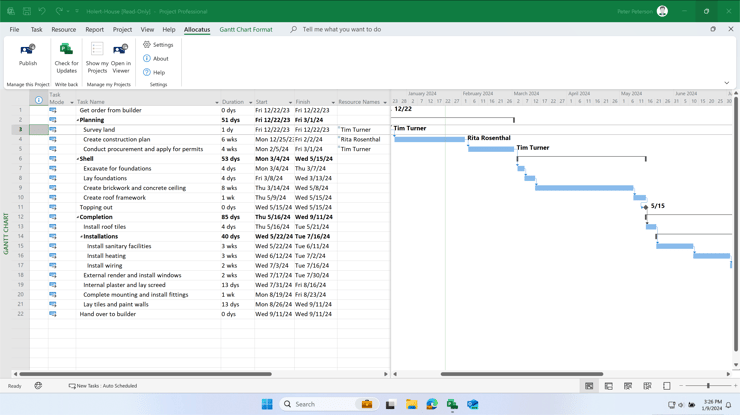
On the Allocatus tab, click on the Publish command
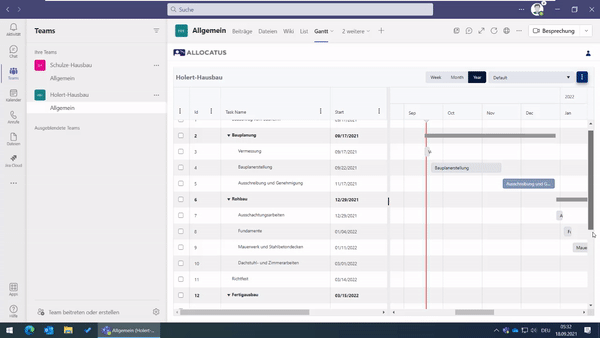
This allows the entire project team to see the tasks from MS Project in Microsoft Teams in a timeline view (Gantt chart)
On the Posts tab, you can see the entire history in chronological order and grouped by task.
Allocatus can also automatically inform your team about changes, and display the tasks assigned to the respective employee directly in Teams as tasks:

Each Team member can also see their tasks in Microsoft To Do and

Outlook. Both in the task list and

in the Outlook calendar.

Free yourself from manual work, save time, and improve project communication.
Make an appointment now to find out how you can become one step closer to being more digital this week.
3 min read
Feb 24, 2025 Renke Holert
For project managers who have been managing their projects with Microsoft Excel, Microsoft now offers a very simple...
3 min read
Jan 21, 2025 Renke Holert
Error in Microsoft Teams Whenusingthe Windows Desktop App from Microsoft Teams, themessageThere was a problem...
2 min read
Dec 3, 2024 Renke Holert
If you are a project manager working with the Microsoft Project Desktop App (MS Project) and you are not using an...