Bottom-up Planning
Why use Allocatus for Bottom-up Planning?
For effective resource planning, all activities of all employees must be recorded (full-time recording)
In addition to regular project tasks that require central planning by the project manager, this also includes other activities such as day-to-day tasks or small orders. Central planning by the project manager is time-consuming (top-down planning). Decentralized planning by the employee (bottom-up planning) simplifies this.
With the Allocatus Outlook Add-In, employee an plans these activities in their Outlook calendar and links them to a task in Microsoft Project.
Allocatus transmits the corresponding working time to the associated task in Microsoft Project.

How to use Allocatus for Bottom-up Planning
1. Create task
The project manager creates a task with duration 0 in MS Project and assigns a resource to it.
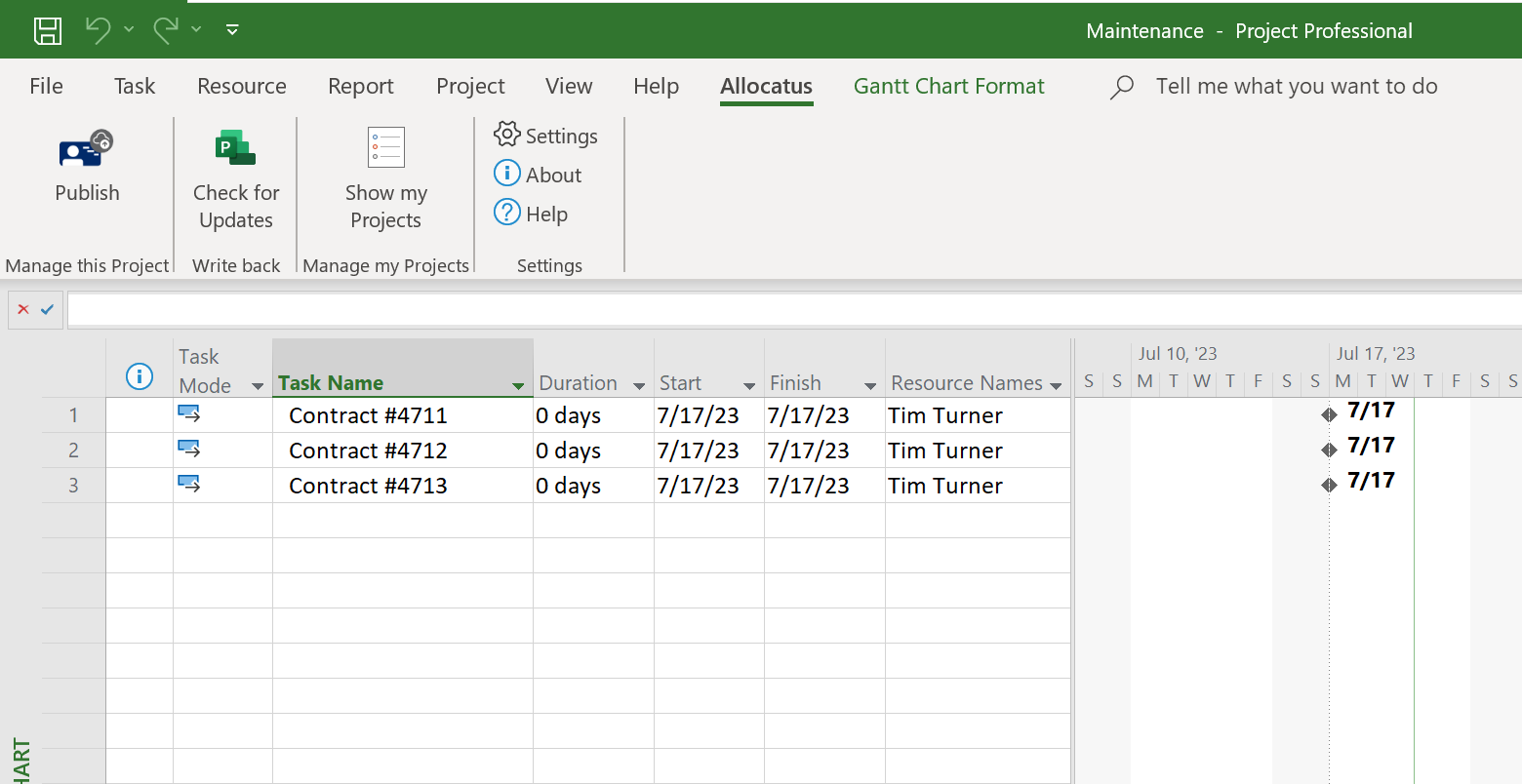
2. Notification
A team member receives a request to complete a task, such as a support case.
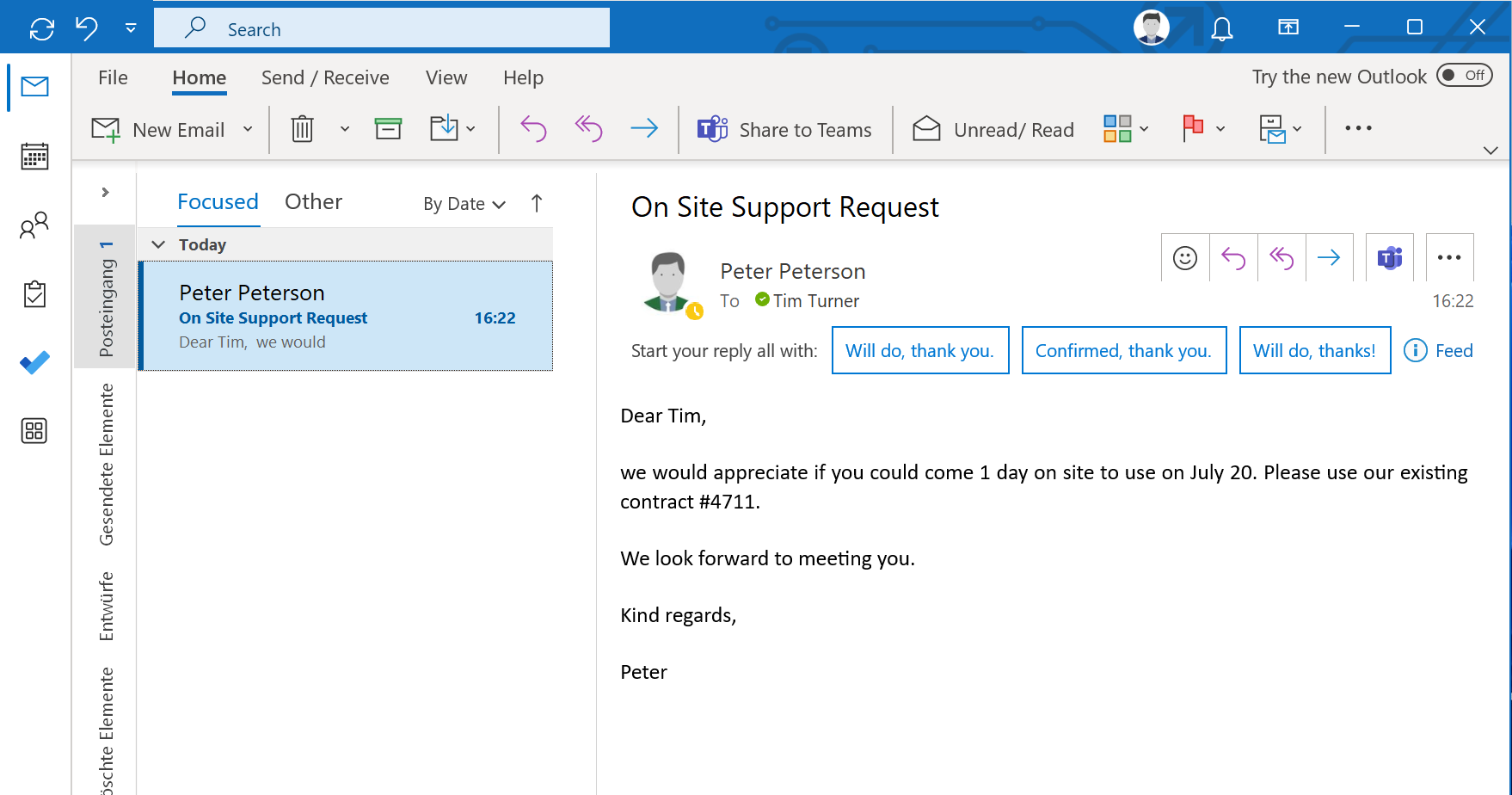
3. Link appointment with a task
The team member creates an appointment in Outlook and clicks Link Appointment and selects the task from MS Project.
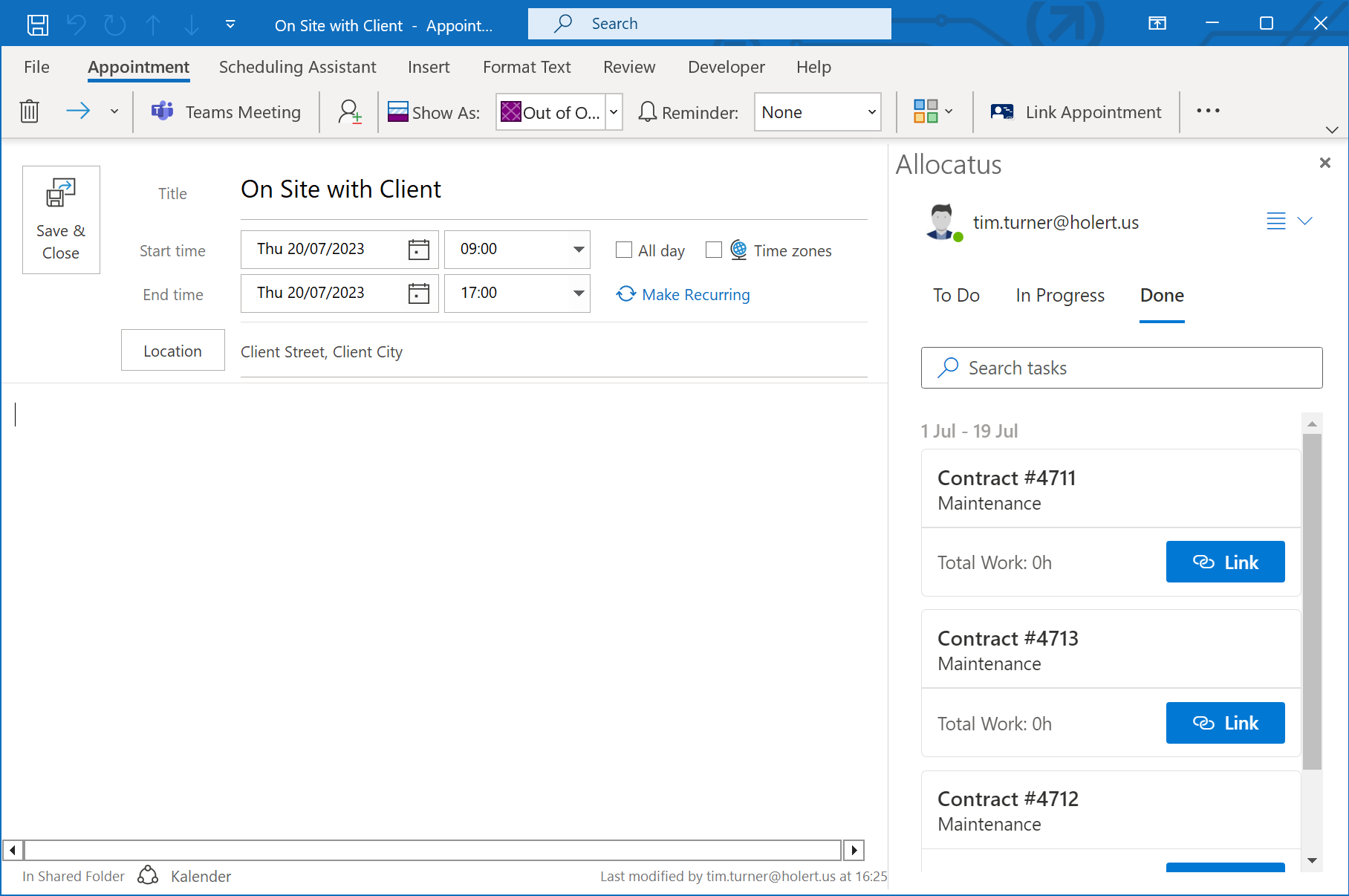
4. Linked appointment
Once the calendar entry has been linked to the project, the appointment will automatically be assigned an Allocatus category and will be grayed out.
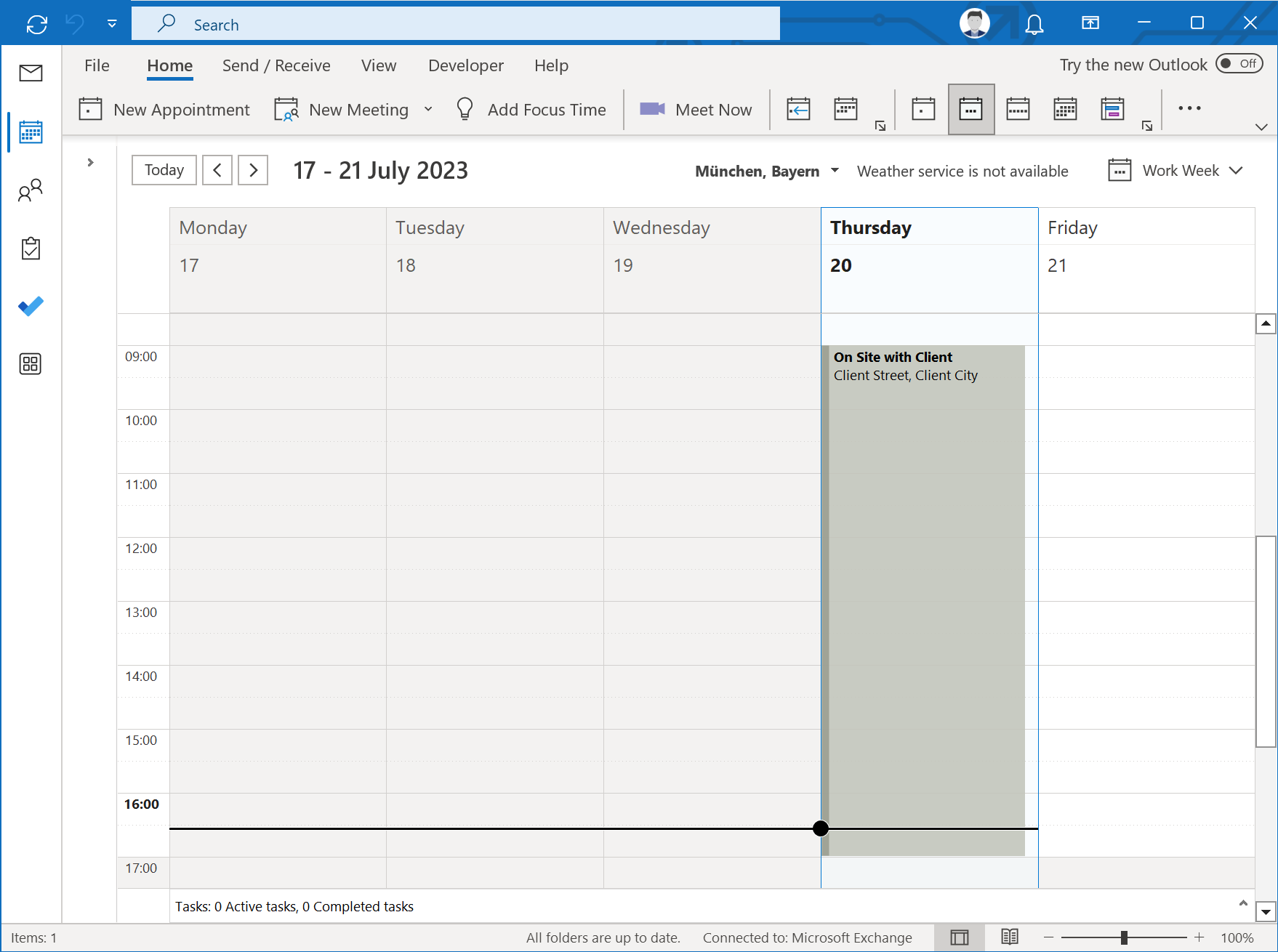
5. Update project task
Allocatus automatically updates the task in MS Project and assigns work to the it. So all project managers know that the resource is allocated on this date and planning any other work accordingly.
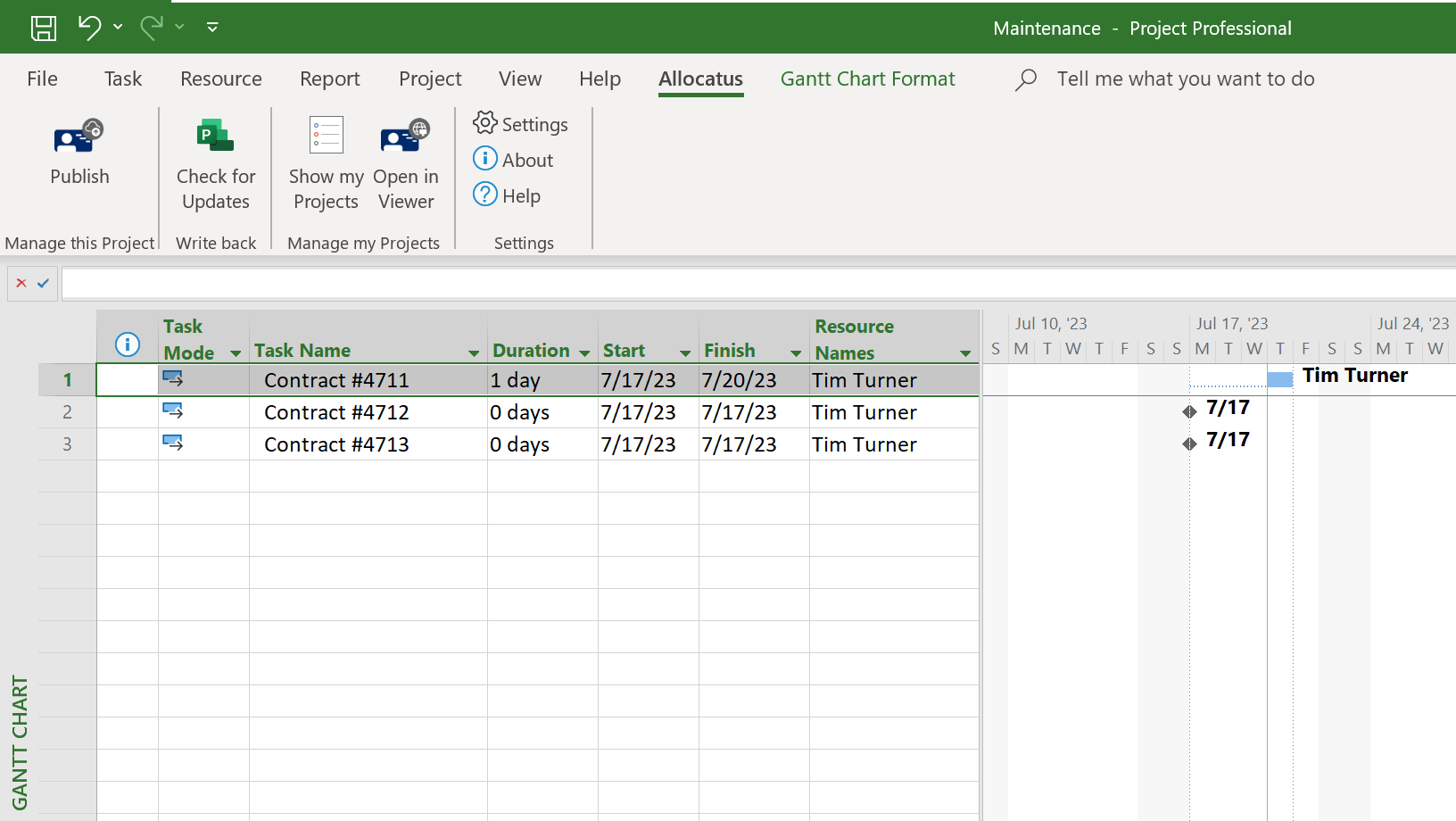
Advantages
-
Team members can create an appointment in Outlook that can be recorded in the project plan without involving the project manager.
-
Project managers can save time and still control budget and resource availability.

