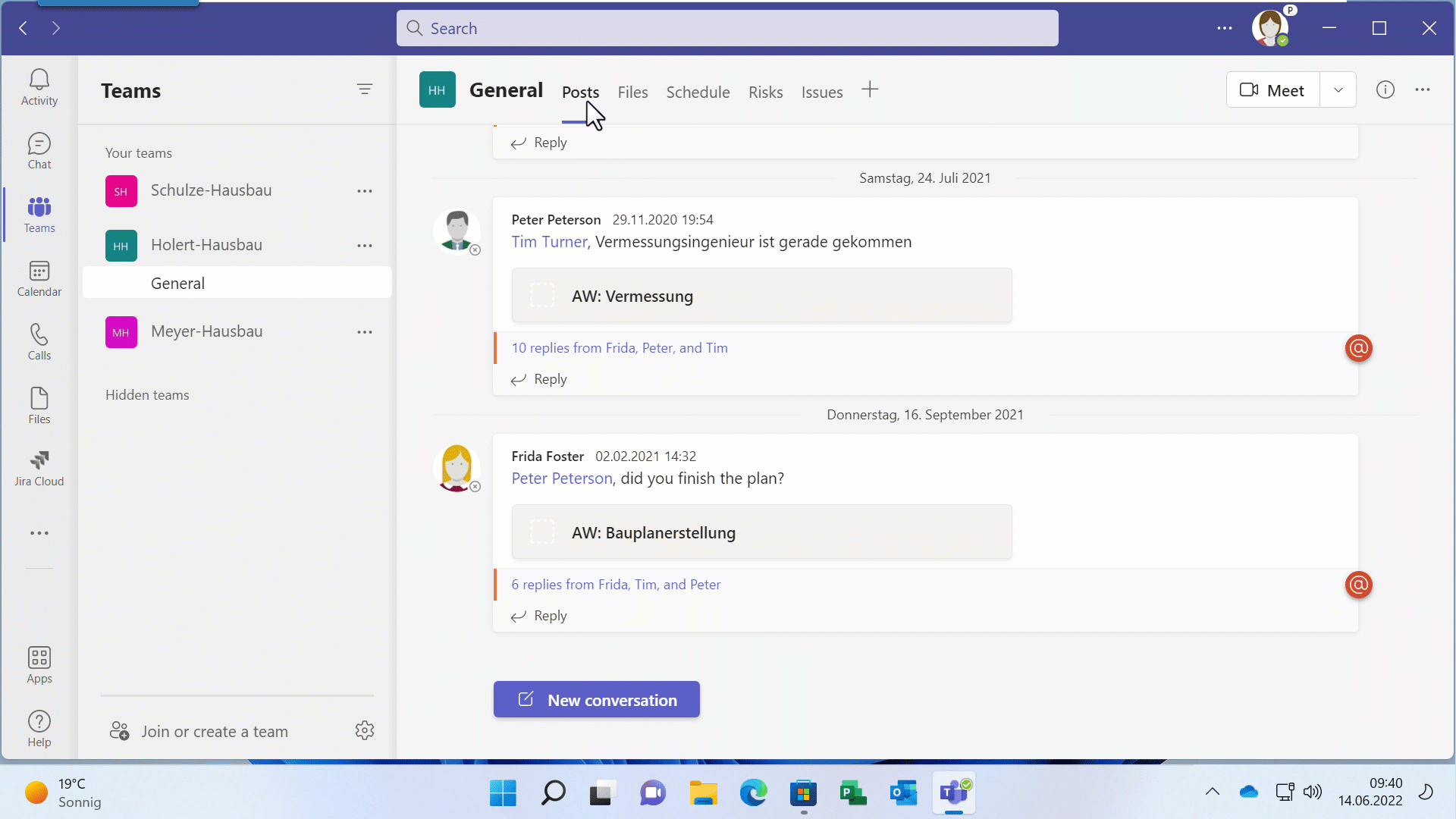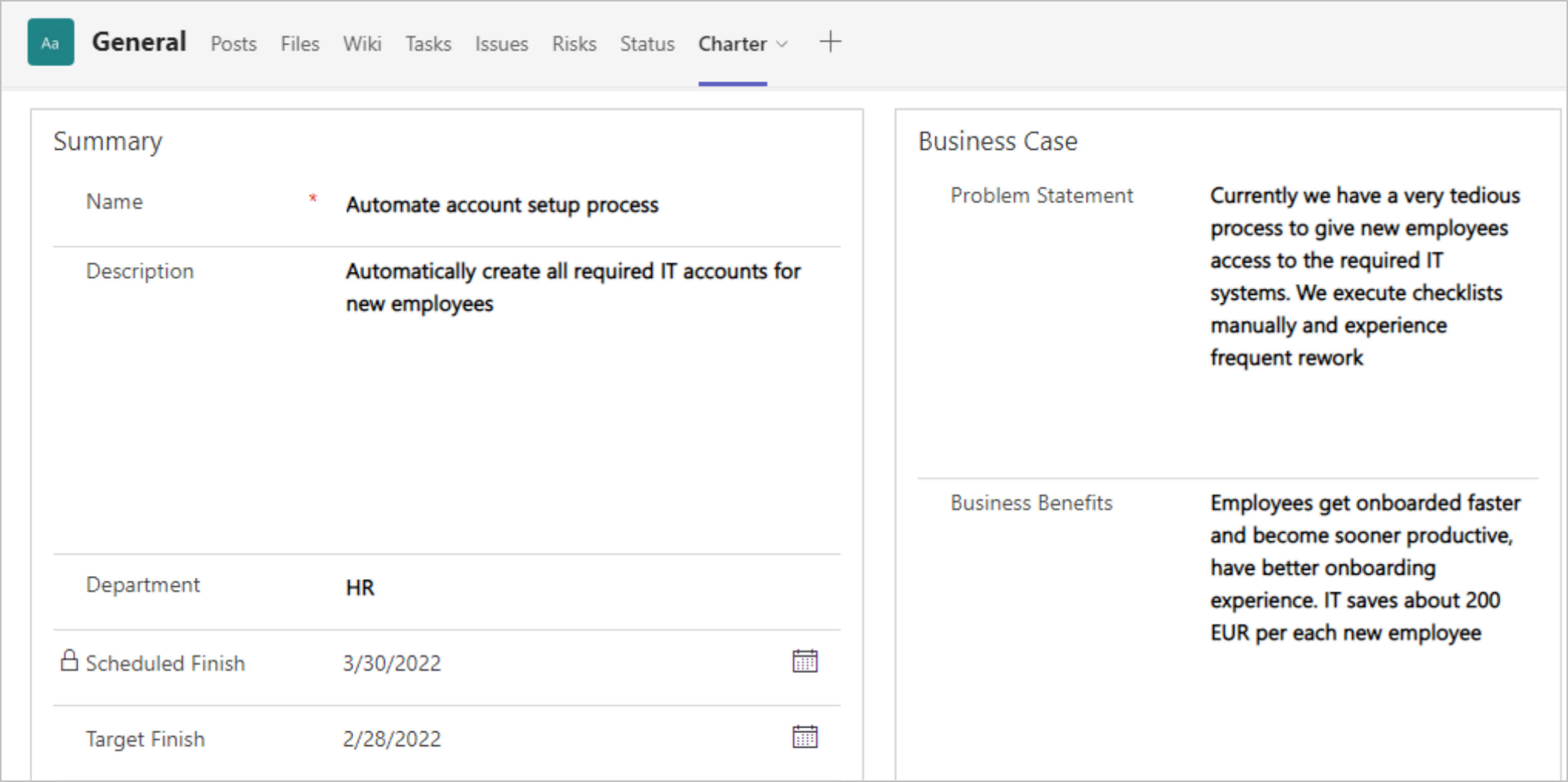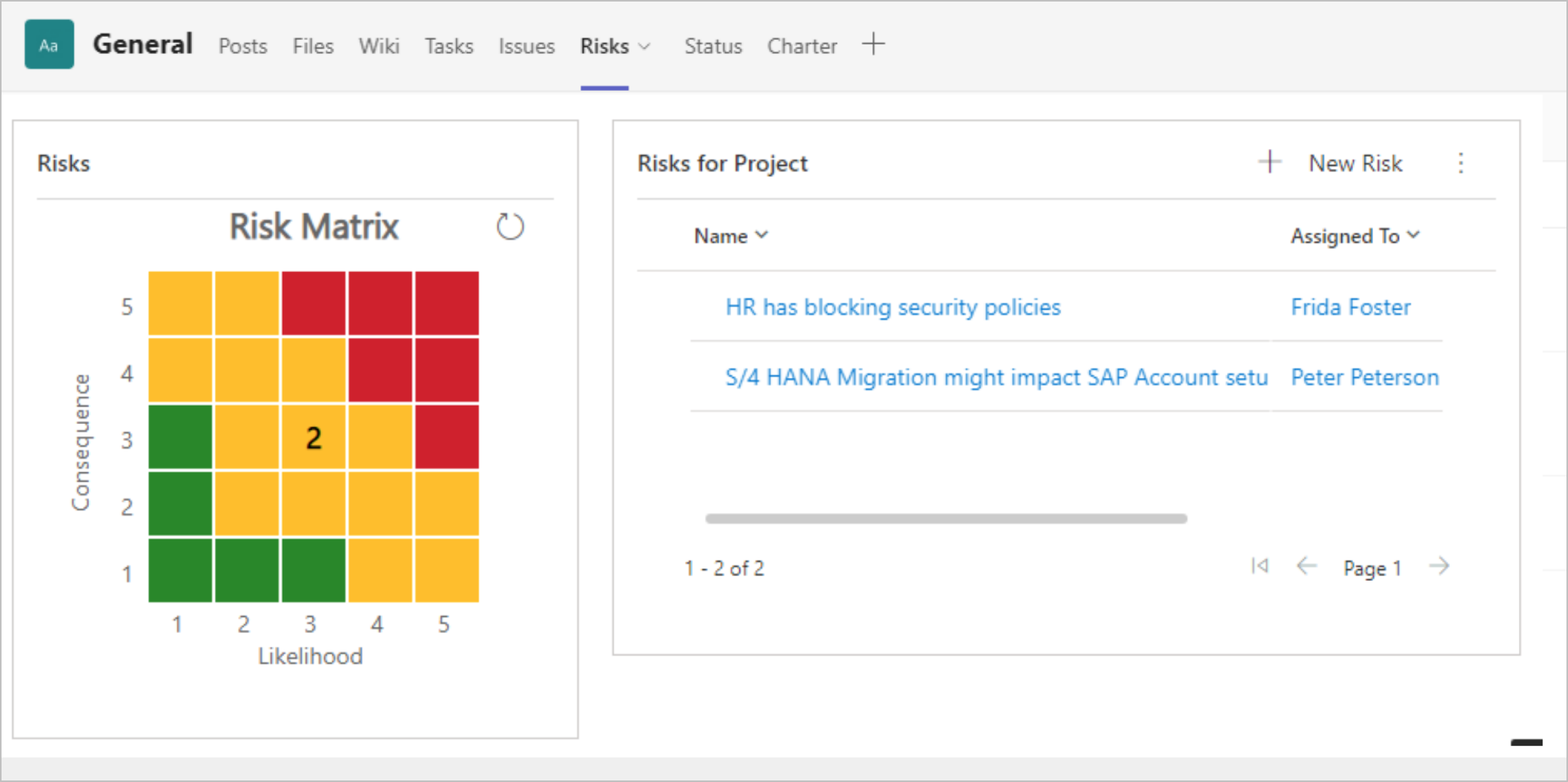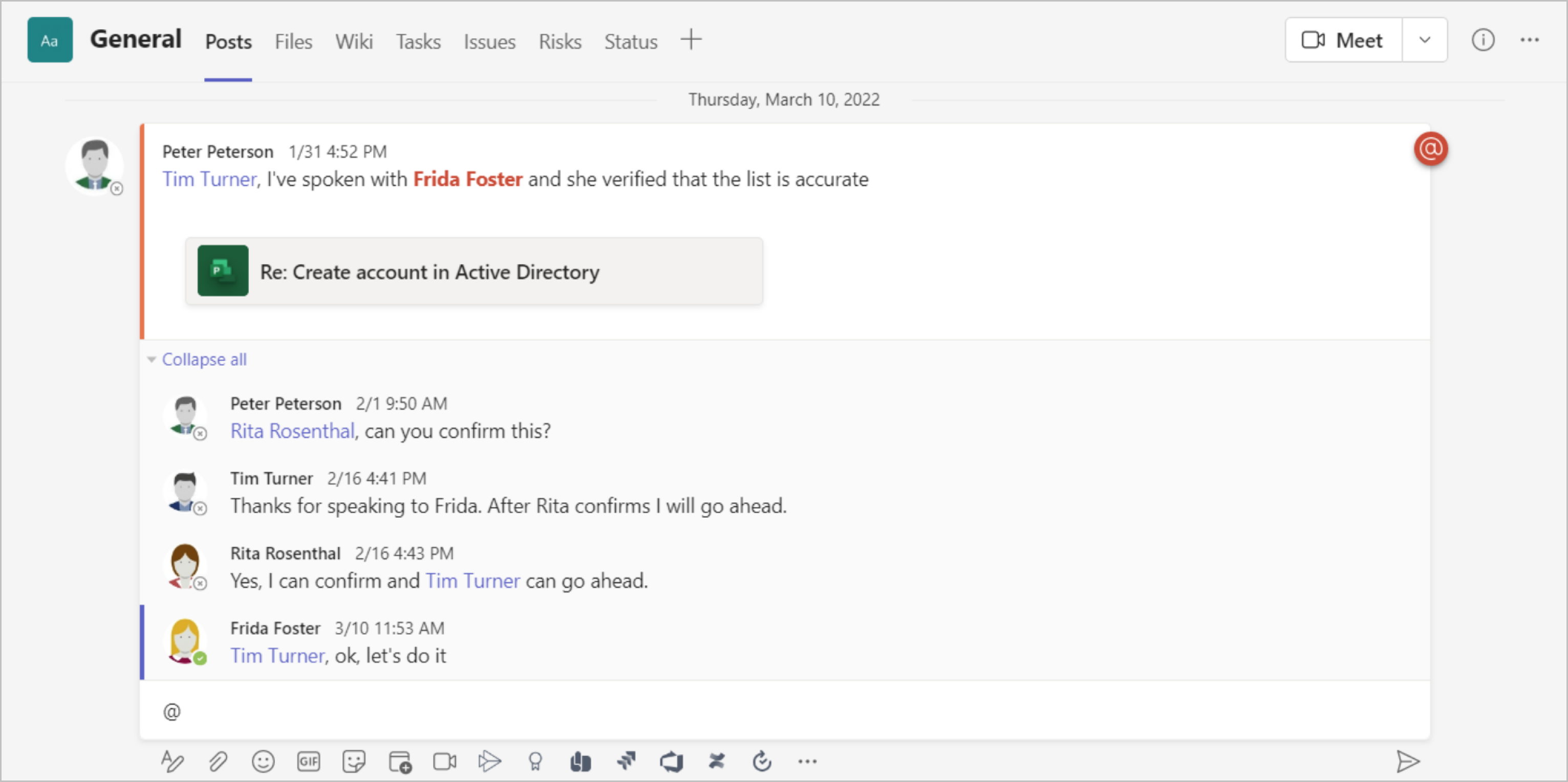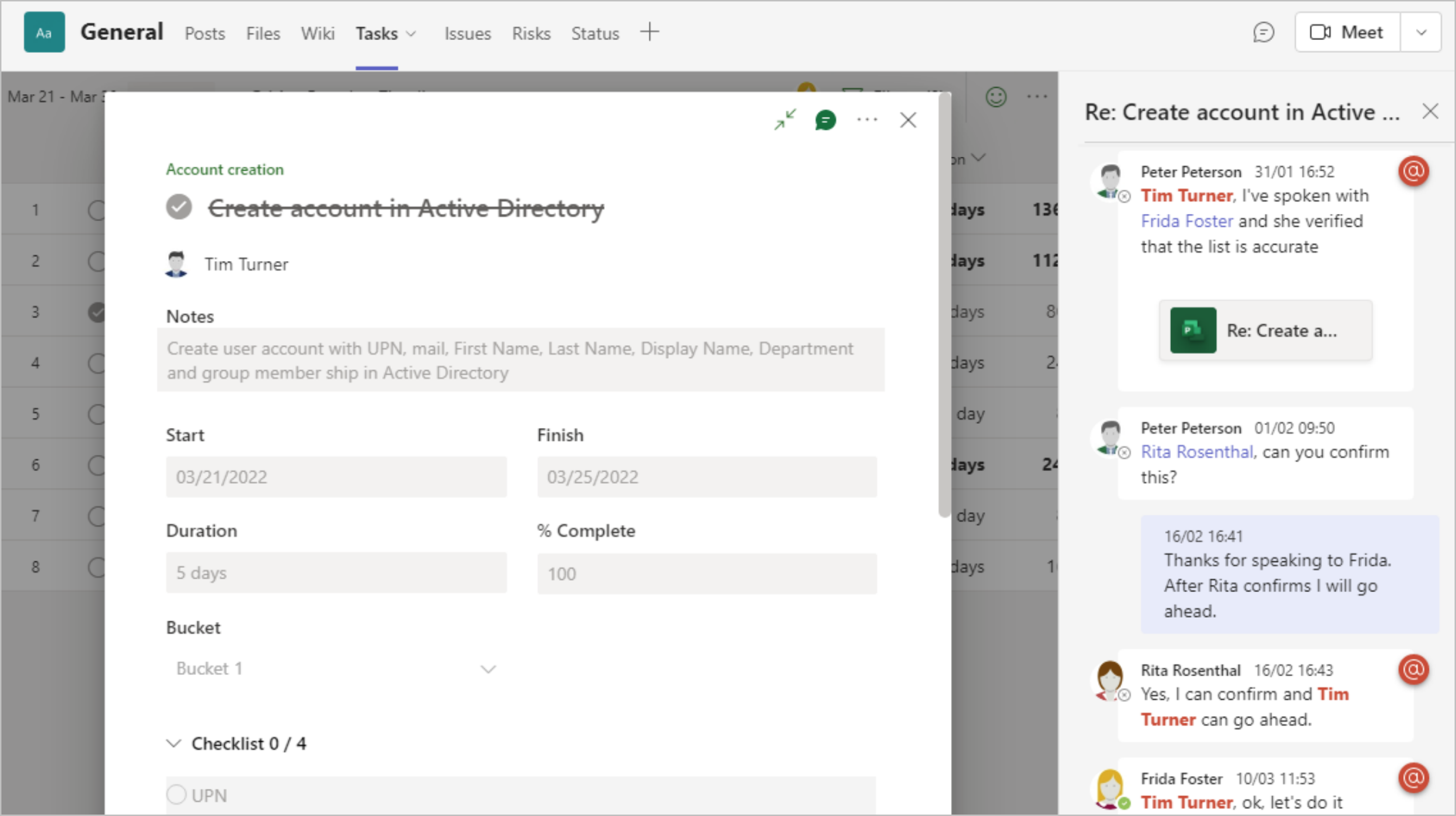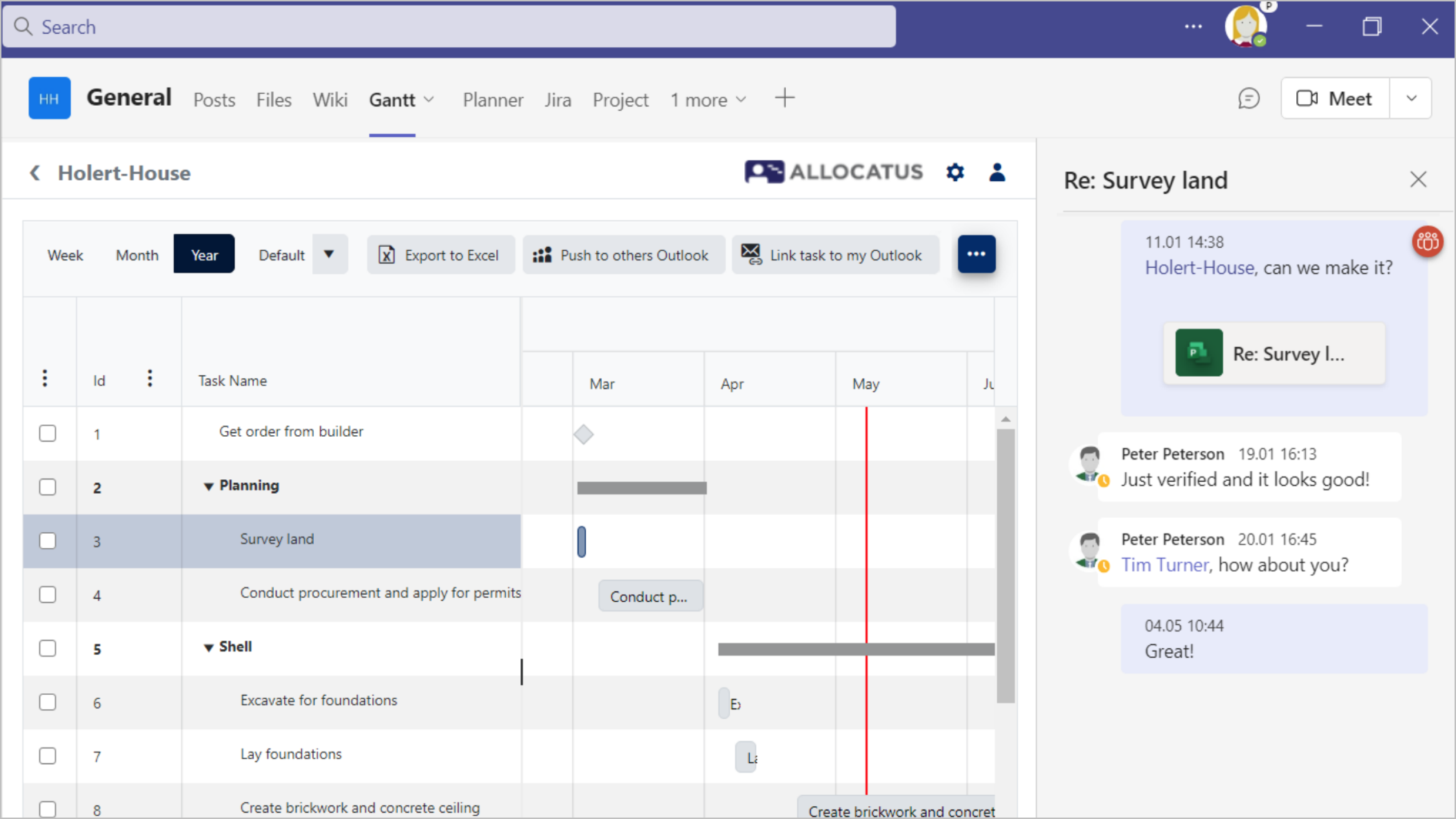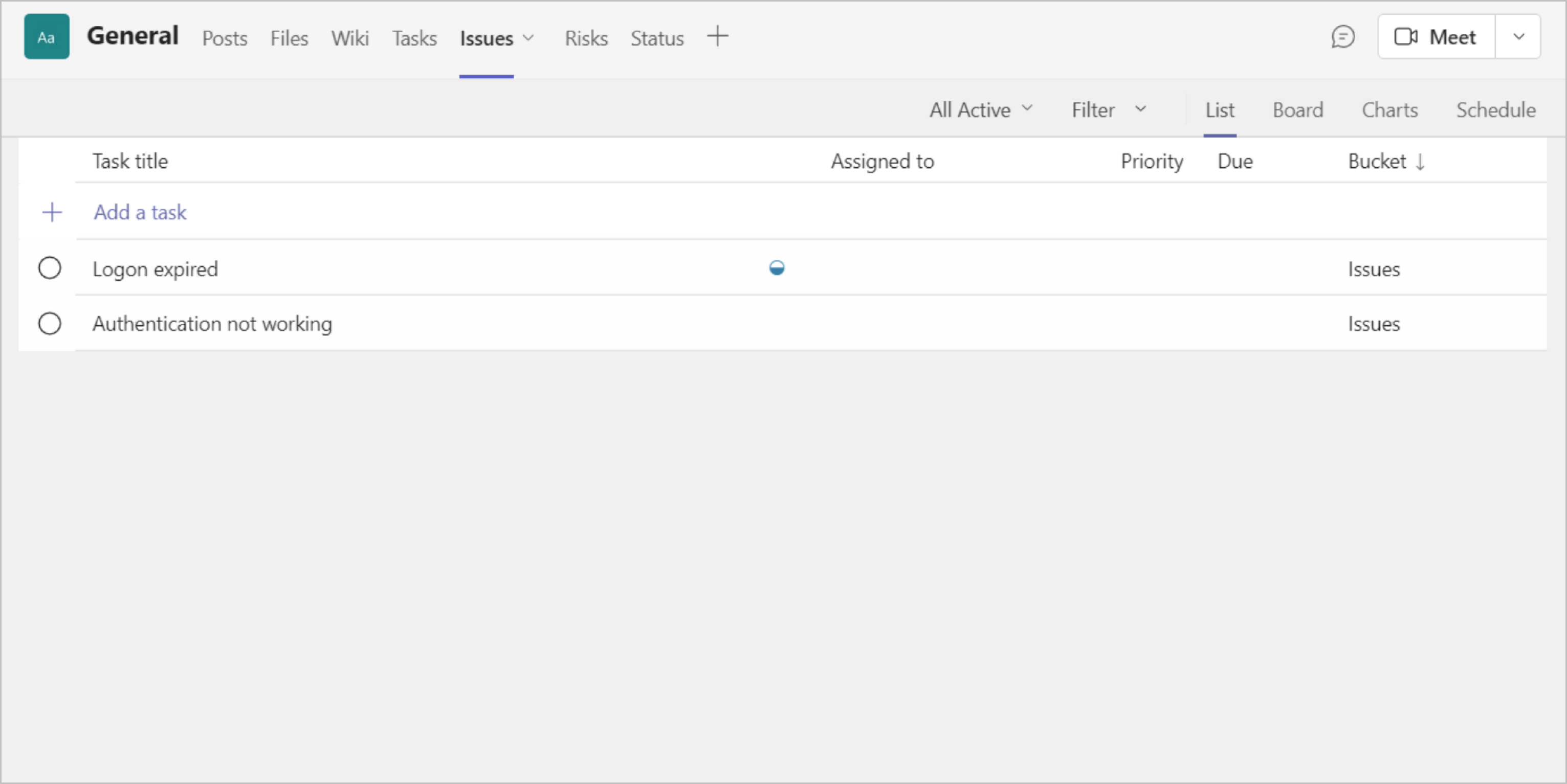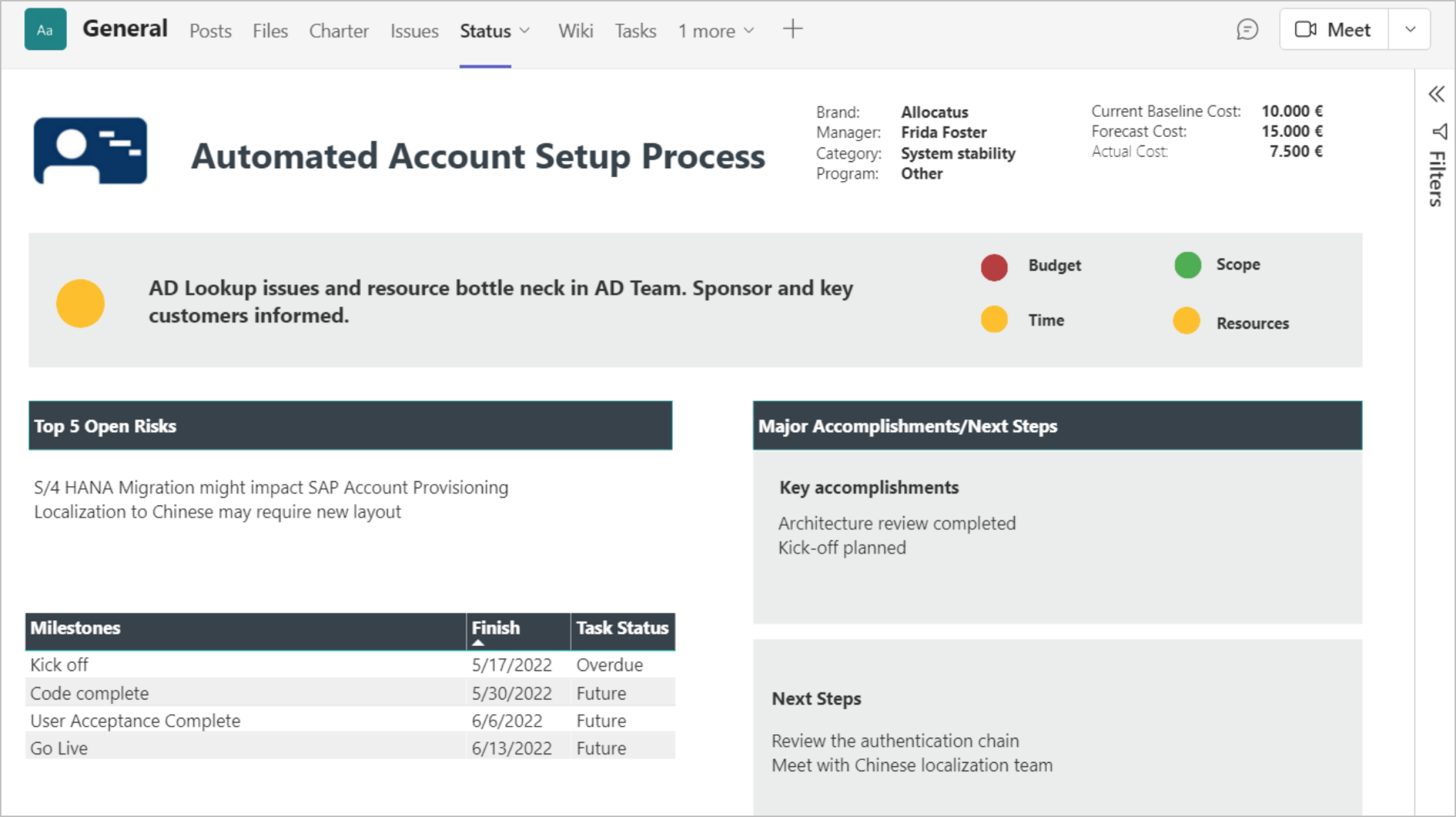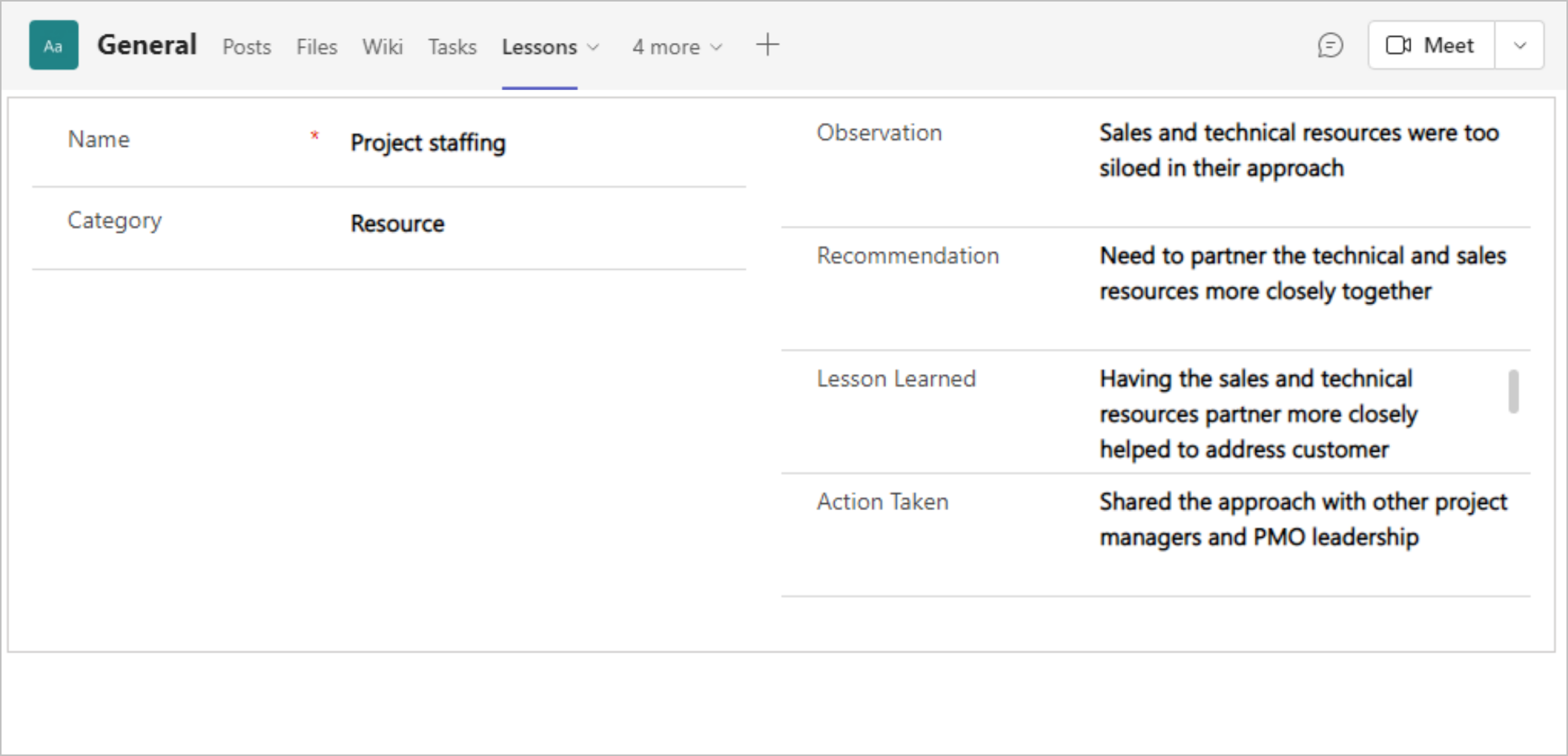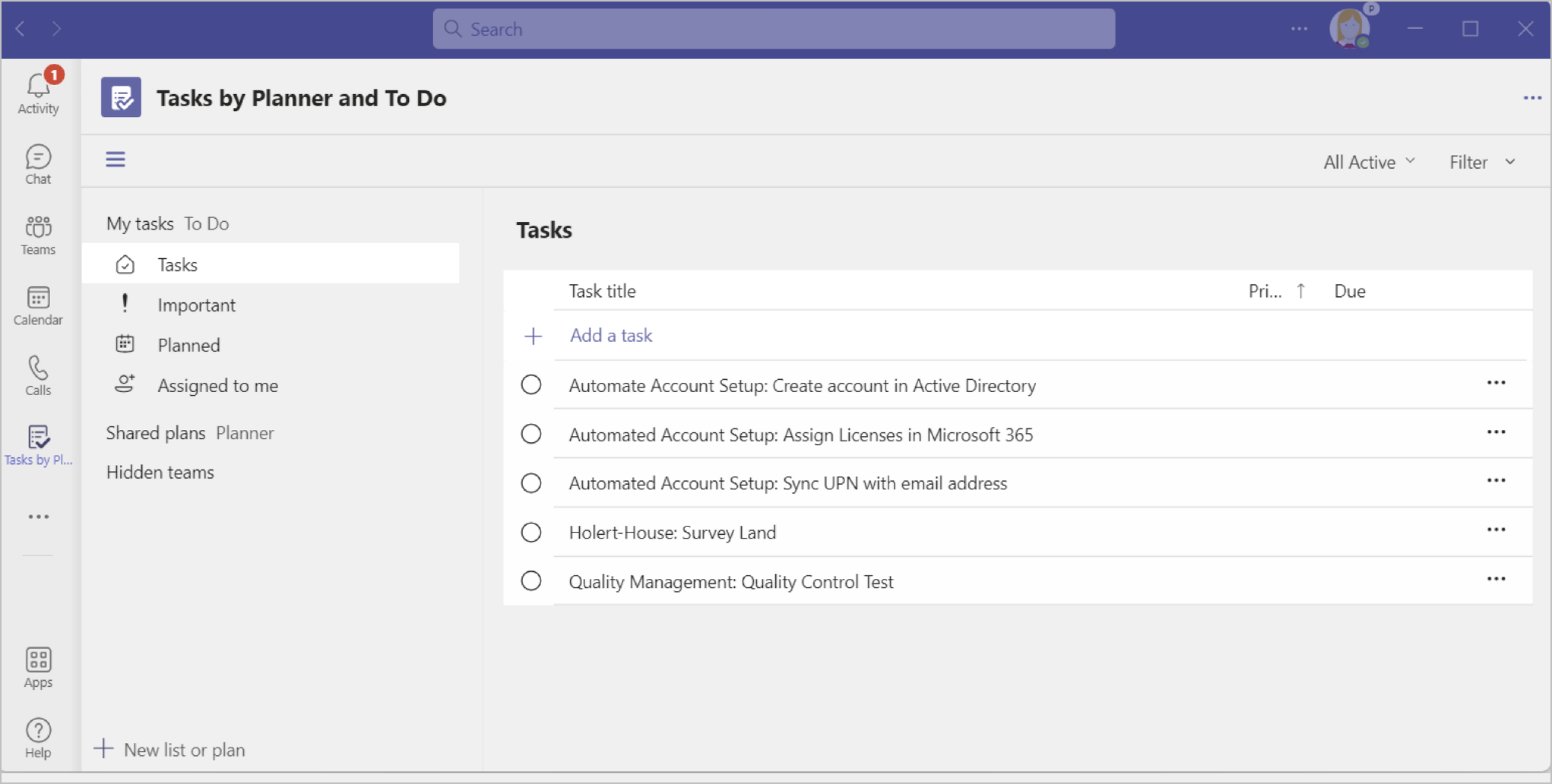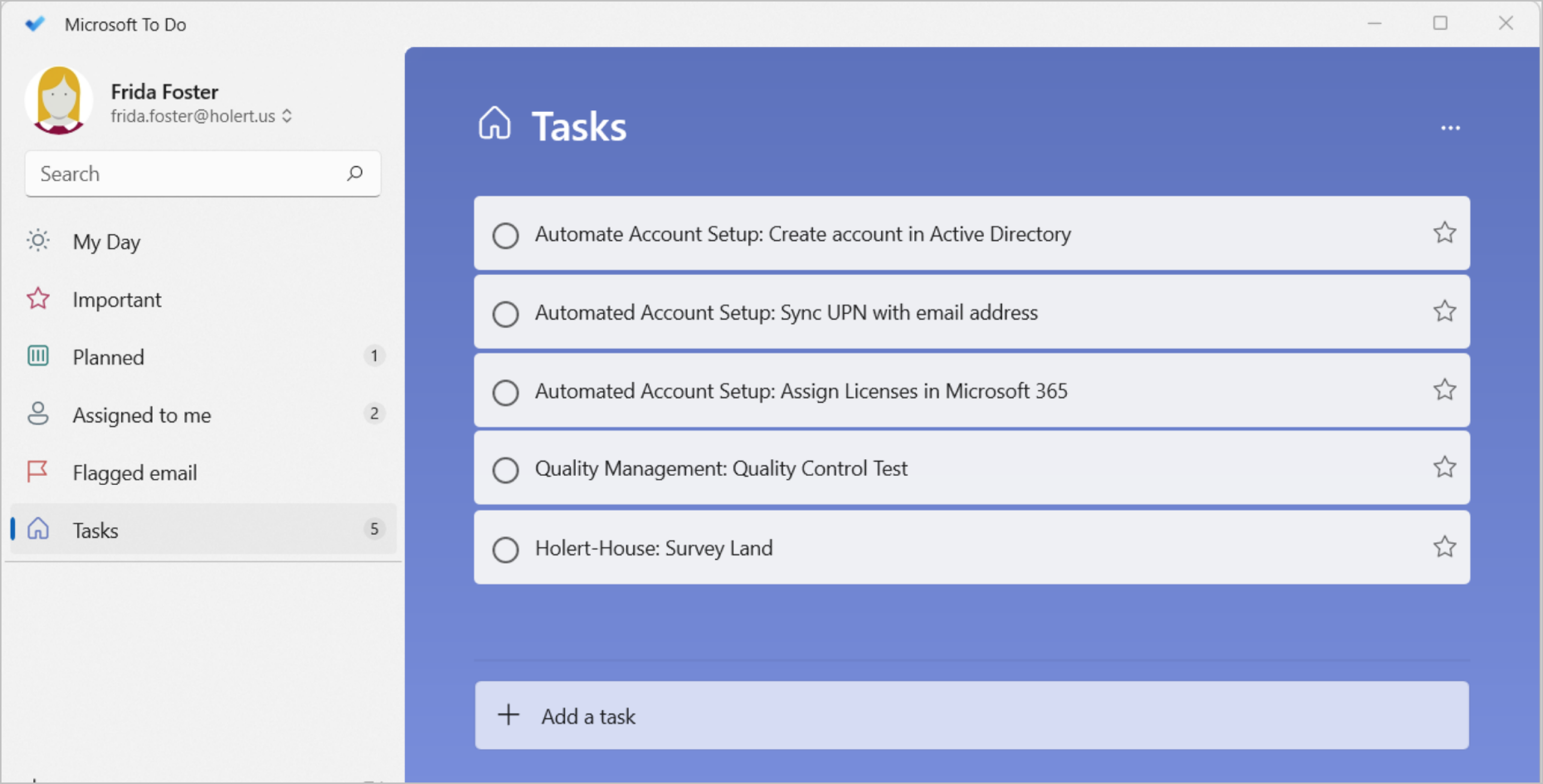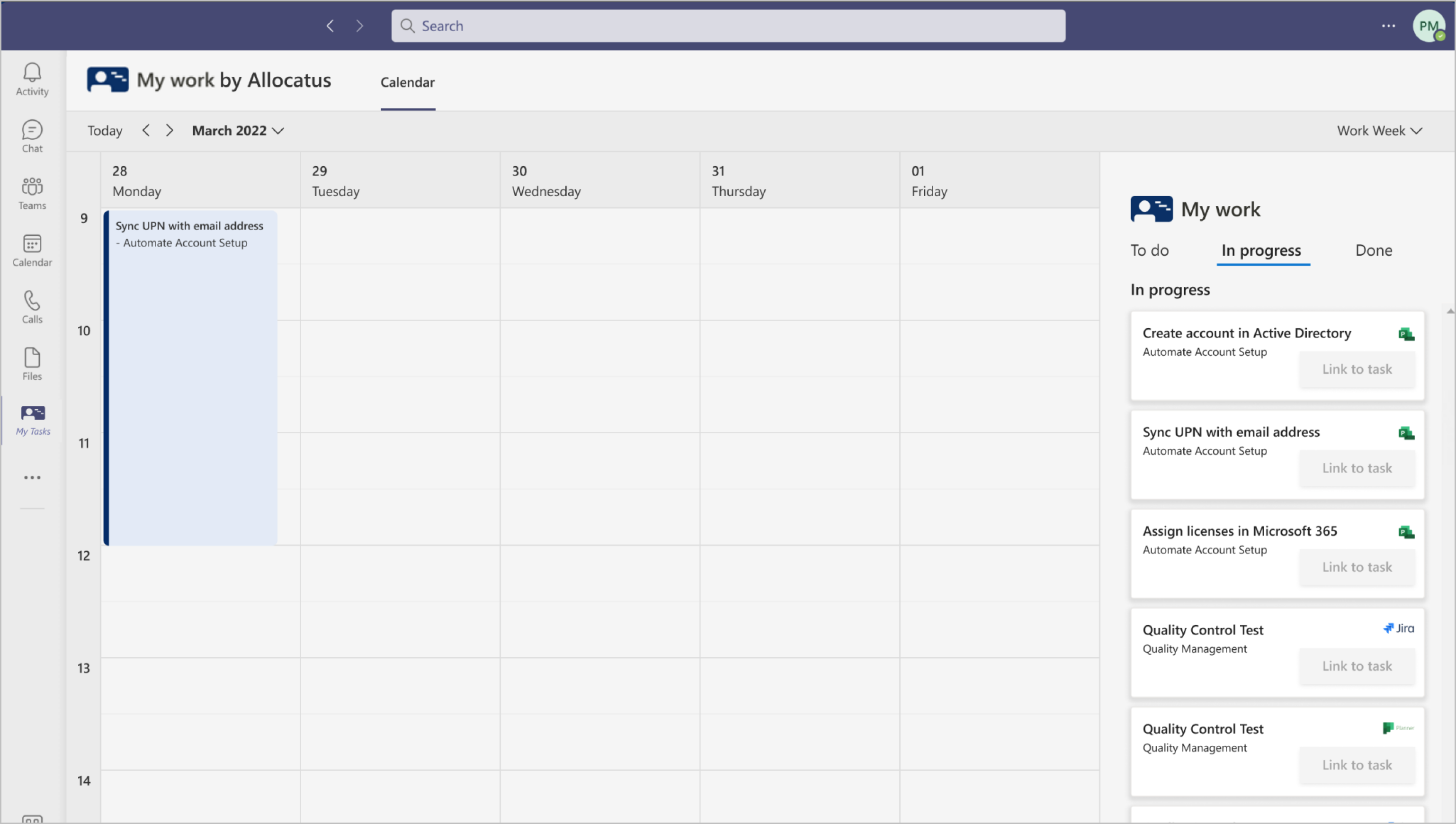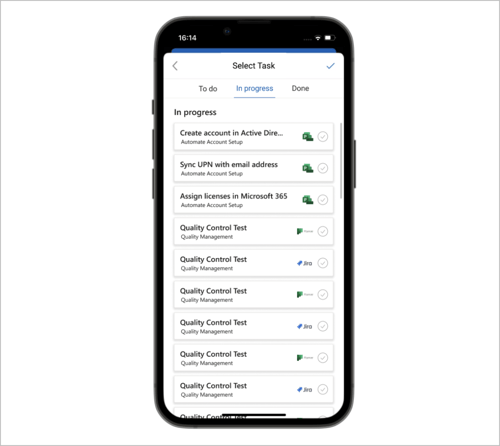Uncontrolled growth in Microsoft Teams
Microsoft Teams spaces are popping up everywhere. Some are for projects and many are designed differently.
Information and communication related to projects are in many places and it is difficult to find everything related to a project.